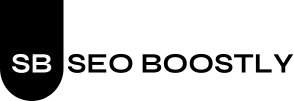Understanding SEO Plugins
As a website owner or content creator, you might feel overwhelmed by the many SEO plugins available on WordPress. Each one claims to improve your search rankings, but it’s important to know their specific features and uses to choose the right one. This guide helps simplify the process by offering a curated list of top SEO plugins, with detailed reviews and expert advice.
Factors to Consider When Choosing an SEO Plugin
Before picking SEO plugins, consider these key points:
- Ease of Use: Choose a plugin that’s easy to navigate, especially if you’re new to SEO.
- Features: Check if the plugin meets your needs, like keyword research or on-page optimization.
- Compatibility: Make sure it works well with your WordPress theme and other plugins.
- Performance: Look at how the plugin affects your site’s loading speed and performance.
- Pricing: Free plugins are good to start with, but paid ones often have more features and support.
Top 20 Best WordPress SEO Plugins (Free and Paid)
1) All in One SEO (AIOSEO)
All in One SEO (AIOSEO) is a top-rated WordPress SEO plugin known for its comprehensive features and ease of use. With over 3 million active users, it stands out for its:
- Setup Wizard: Guides you through configuring the best SEO settings for your site.
- On-Page Analysis: Provides a checklist to improve your content for better rankings.
- Smart Meta Tag Generator: Creates meta tags with custom fields and author info.
- Schema Markup: Adds rich schema markup to enhance search result snippets.
- WooCommerce Integration: Optimizes your online store for better visibility and traffic.
AIOSEO is a great choice for both beginners and experienced users looking to improve their WordPress site’s SEO.
2) SEMrush
SEMrush is a powerful SEO tool for businesses of all sizes, offering features to boost your website’s performance and beat the competition:
- Site Audit: Checks your site’s health and helps fix issues for better search engine optimization.
- On-Page SEO Checker: Tracks how well your site performs in search rankings and suggests improvements.
- Backlink Analysis: Reviews your backlinks to ensure they support your site’s authority.
- Content Optimization: Provides tips to improve your content and attract more visitors.
- Competitive Intelligence: Analyzes competitors’ strategies so you can find opportunities to outrank them.
SEMrush is ideal for anyone looking to enhance their online presence with smart SEO practices.
3) LowFruits
LowFruits is a robust keyword research tool that helps you find low-competition keywords to rank for effectively. Its features include:
- Keyword Finder: Generates long-tail keyword suggestions from Google’s autocomplete data.
- Keyword Clustering: Identifies relevant keywords in your niche to create in-depth, authoritative content.
- Rank Tracker: Tracks your keyword rankings over time to gauge SEO strategy success.
- Competitor Analysis: Provides insights into your competitors’ content to find opportunities to outrank them.
LowFruits offers various pricing options, including a free plan and flexible subscription choices, making it suitable for different budgets.
4) SEOBoost
SEOBoost is an AI-powered tool for optimizing your content to improve search rankings. Key features include:
- Topic Reports: Enter a keyword to get a detailed report on keyword use, important phrases, and relevant questions.
- Content Brief Editor: Create article outlines based on SERP results to spot content gaps and compare with competitors.
- Content Optimization: Get suggestions to enhance your content for better rankings, including relevant terms and target scores.
- Content Audit: Analyze existing content by keyword and URL to get a quick overview of its performance.
SEOBoost’s AI-driven features and easy-to-use interface help you create high-ranking, engaging content.
5) WPBeginner Keyword Generator
The WPBeginner Keyword Generator is a free and easy tool for finding keyword ideas. Key features include:
- Keyword Generation: Enter a seed keyword to get over 300 keyword ideas, useful for SEO, blog posts, and market research.
- Data Export: Download keyword ideas as a CSV file for further analysis.
- Topical Entity Graph: See how relevant a keyword is and find related keywords for your content.
- Complementary Tools: Access additional free tools like a Headline Analyzer and Website SEO Analyzer.
This tool is perfect for those on a budget, offering a solid base for SEO strategies.
6) Google Search Console
Google Search Console is a free tool from Google to help you monitor and improve your website’s search presence. Key features include:
- Crawl Error Monitoring: Get alerts for pages that Google can’t crawl and tips to fix the issues.
- Keyword Insights: See which keywords your site ranks for, including position and impressions.
- Content Optimization: Use keyword data to optimize existing content or create new, targeted content.
- Integration with Analytics Tools: Connect with tools like MonsterInsights to track keyword rankings from your WordPress dashboard.
This tool offers valuable data to enhance your site’s visibility and performance in search results.
7) Yoast SEO
Yoast SEO is a popular WordPress plugin that makes it easier to optimize your website for search engines. Key features include:
- On-Page Optimization: Add SEO titles, descriptions, and metadata to improve visibility and clicks.
- XML Sitemap Generation: Automatically create a sitemap to help search engines index your pages.
- Readability Analysis: Check if your content is easy to read and understand.
- Social Media Integration: Optimize content for social media with metadata and images.
- Data Import/Export: Easily move your SEO data if you switch plugins.
Yoast SEO offers a free version with essential features and a premium version with advanced options and support.
8) Google Keyword Planner
The Google Keyword Planner is a free tool for advertisers and content creators to understand search trends. Key features include:
- Keyword Research: Find high-potential keywords with search volumes, competition, and advertiser interest.
- Campaign Planning: Optimize your ads by choosing the best keywords and targeting relevant audiences.
- Competitor Analysis: See insights into competitors’ ad strategies to find opportunities to do better.
Use Google Keyword Planner to create effective content and ads, and stay ahead of the competition.
9) Ahrefs
Ahrefs is a powerful all-in-one SEO tool for marketers, bloggers, and businesses. Key features include:
- Backlink Analysis: Analyze competitors’ backlinks, find link-building opportunities, and build high-quality backlinks.
- Content Analysis: Spot content gaps by checking which topics and keywords your competitors rank for.
- Keyword Research: Discover valuable keywords with metrics like search volume and difficulty scores.
- Rank Tracking: Track your site’s search rankings to evaluate and refine your SEO strategies.
Ahrefs is especially strong in backlink analysis, making it a key tool for improving your online presence and outpacing competitors.
10) SEOPress
SEOPress is a powerful and user-friendly WordPress SEO plugin that suits both beginners and advanced users. Key features include:
- On-Page Optimization: Add meta titles, descriptions, and Open Graph metadata to boost visibility and clicks.
- XML Sitemap Generation: Create sitemaps to help search engines crawl and index your content.
- Redirection Management: Handle permanent redirects to maintain search rankings and improve user experience.
- Breadcrumb Navigation: Improve site navigation with optimized breadcrumbs for better SEO.
- Advanced Controls: Access features like schema markup and content analysis for more experienced users.
SEOPress is affordable and offers a comprehensive set of tools to optimize your WordPress site effectively.
11) Keywordtool.io
Keywordtool.io is a free, user-friendly tool for finding relevant keywords. Key features include:
- Keyword Suggestions: Enter a seed keyword to get a list of related keywords from Google, Bing, YouTube, and Amazon.
- Search Volume and CPC Data: Paid plans offer data on search volume and cost-per-click for keywords.
- Competitor Analysis: See which keywords your competitors are using.
With its easy-to-use interface and robust keyword suggestions, KeywordTool.io is a great choice for free keyword research.
12) Rank Math
Rank Math is a beginner-friendly WordPress SEO plugin designed to make optimizing your website for search engines and social media easy. Key features include:
- On-Page Optimization: Add meta titles, descriptions, and Open Graph metadata for better visibility and click-through rates.
- XML Sitemap Generation: Automatically create sitemaps for improved search engine indexing.
- Internal Linking Assistant: Automate internal linking to improve website navigation and SEO.
- Content AI Module: Use AI to optimize content for better rankings and user engagement.
- Role-Based Access Control: Manage plugin access based on user roles for better workflow security.
Rank Math’s ease of use and robust features make it a solid choice for anyone looking to enhance their WordPress site’s SEO.
13) Schema Pro
Schema Pro is a plugin that helps boost your website’s visibility by adding rich, structured data to your search results. Key features include:
- Rich Snippet Generation: Enhance search listings with star ratings, product info, images, and more to make your results stand out.
- Plugin Integration: Seamlessly integrate with WordPress SEO plugins for easy data mapping and a smooth workflow.
- Customization Options: Tailor the look and behavior of your rich snippets to match your branding.
Using Schema Pro’s structured data, you can make your search results more appealing and drive more organic traffic to your site.
14) Redirection
Redirection is a useful WordPress plugin that helps you manage broken links and set up redirects, keeping your website user-friendly and SEO-optimized. Key features include:
- Broken Link Detection: Find and fix broken links quickly to avoid penalties and improve user experience.
- Redirection Management: Easily create 301 redirects to ensure users and search engines reach the correct pages, preserving SEO rankings.
- Bulk Editing: Manage multiple redirects at once, saving time when making changes to your site’s URLs.
- Logging & Monitoring: Track all redirects for insights and troubleshooting.
With Redirection, you can keep your website optimized, ensuring a smooth experience for users and search engines alike.
15) SEOQuake
SEOQuake is a free browser add-on that offers essential SEO insights for any website you visit. It’s a valuable tool for SEO professionals, marketers, and website owners aiming to boost their search engine performance. Key features include:
- On-Page Analysis: Instantly view key metrics like page health, Google index status, Alexa rank, and more.
- Keyword Analysis: Examine search result metrics like page rank and backlinks to assess competition and uncover opportunities.
- Data Export: Easily export search result data in CSV format for deeper analysis.
- Competitor Analysis: Compare competitor websites and spot areas for improvement.
SEOQuake provides a powerful and user-friendly way to enhance your SEO strategy and stay ahead of the competition.
16) Broken Link Checker
Broken links can harm your website’s user experience and SEO. The Broken Link Checker plugin helps by monitoring, detecting, and alerting you about broken links, missing images, or redirects on your WordPress site. Key features include:
- Continuous Monitoring: Automatically scans your site for broken links and notifies you of issues.
- Notifications: Get alerts directly on your dashboard or via email, allowing for quick fixes.
- Custom Display: Highlight broken links to visitors if desired.
- SEO Protection: Prevents search engines from crawling broken links, preserving your rankings.
- Bulk Editing: Easily manage and fix multiple links at once.
The Broken Link Checker ensures a smooth user experience and safeguards your website’s SEO performance.
17) All in One Schema Rich Snippets
Rich snippets are crucial for boosting SEO, providing users with detailed and visually engaging information in search results. The All in One Schema Rich Snippets plugin simplifies adding schema markup to your WordPress site, helping your content stand out. Key features include:
- Schema Markup Implementation: Easily add schema for reviews, events, videos, and more, improving how search engines display your content.
- Customization Options: Tailor rich snippets to match your branding and user experience preferences.
- Compatibility: Works seamlessly with popular WordPress themes and plugins, ensuring smooth integration.
- Performance Optimization: Optimized for speed, so rich snippets won’t slow down your site.
Using rich snippets through All in One Schema enhances your visibility, increases click-through rates, and drives more organic traffic.
18) Pingdom
Website performance plays a crucial role in both user experience and search engine rankings. Pingdom is a widely-used tool designed to help you monitor and optimize your site’s performance in real-time. Key features include:
- Availability Monitoring: Test your website’s accessibility from various global locations, ensuring a consistent experience for all users.
- Performance Insights: Receive actionable insights to improve your site’s loading speed, based on real-world user behavior.
- Workflow Monitoring: Track critical user interactions like sign-ups or checkouts to ensure they’re working smoothly.
- Root Cause Analysis: Identify the underlying causes of performance issues, allowing you to address problems proactively.
By integrating Pingdom, you can ensure a fast, responsive website, which leads to better SEO rankings and improved user engagement.
19) Moz Tools
Moz is a leading name in the SEO industry, offering a wide range of tools that empower marketers, businesses, and SEO professionals to enhance their online presence and visibility. Key features include:
- Keyword Explorer: Access a vast keyword database to discover high-potential keywords and create a data-driven content strategy.
- Link Explorer: Analyze backlinks for your site and your competitors to identify link-building opportunities and boost your domain authority.
- MozBar: A free browser extension that provides instant SEO metrics, including page authority, domain authority, and on-page elements for any website you visit.
- Competitive Intelligence: Explore competitor insights, such as backlink profiles and content performance, to refine your strategy and outperform them in search results.
With its reliable data and user-friendly tools, Moz offers everything you need to succeed in optimizing your website, building links, and improving overall SEO performance.
20) Accuranker
Accuranker is a leading rank tracking tool designed to help businesses and SEO professionals monitor their website’s search rankings with precision and efficiency. Key features include:
- Rank Tracking: Keep track of your website’s search rankings for targeted keywords with updates as frequent as every two hours, allowing for real-time performance monitoring.
- Comprehensive Reporting: Generate in-depth, customizable reports with essential SEO metrics, tailored to your preferences for easy analysis and decision-making.
- Drag-and-Drop Report Builder: Create visually engaging reports using an intuitive drag-and-drop interface, simplifying the reporting process.
- Scheduled Reporting: Automate report generation, ensuring you receive up-to-date data on your website’s performance at regular intervals.
Reliable Customer Support: Access excellent customer support to help you leverage the tool’s features and overcome any technical challenges.
With Accuranker, you can make well-informed, data-driven decisions to boost your website’s search visibility, improve rankings, and drive more organic traffic.
21) KWFinder
KWFinder is a robust keyword research tool designed to help marketers and businesses identify profitable, low-competition keywords for better SEO results. Key features include:
- Keyword Suggestions: Generate thousands of long-tail keyword ideas by analyzing Google’s autocomplete data, providing more specific and actionable keyword opportunities.
- Low Competition Keywords: Find keywords with low SEO difficulty, allowing you to create content that has a higher likelihood of ranking in search results.
- Competitor Analysis: Explore your competitors’ keyword strategies, uncovering opportunities to create better, more targeted content in your niche.
- Location-Based Search Volume: Access detailed search volume data, even at the city level, enabling you to optimize content for local audiences and boost regional visibility.
With KWFinder, you can craft effective SEO strategies using advanced keyword insights, ensuring your content reaches the right audience while enhancing your website’s organic performance.
By leveraging these advanced SEO tools in conjunction with the best WordPress plugins, you can gain a comprehensive understanding of your website’s performance, identify areas for improvement, and implement data-driven strategies to enhance your online visibility and drive sustainable growth through effective search engine optimization.
Conclusion
In today’s digital world, optimizing your website for search engines is essential. With the right SEO plugins and tools, you can boost your site’s visibility, attract more organic traffic, and reach your online goals.
From all-in-one options like AIOSEO and Semrush to specialized tools like LowFruits and SEOBoost, WordPress offers a wide range of choices for all skill levels. Whether you’re new to SEO or experienced, there’s a tool to help improve your site’s search performance.
Remember, SEO is ongoing and needs regular updates and adjustments. These SEO plugins provide insights to help you optimize your site for better rankings and more traffic.